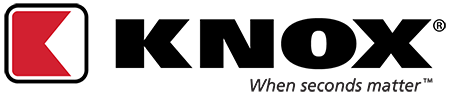To update authorized signers, the Change Request Form must be completed and signed by an active authorized signer. If there are no current active signers available, a letter on fire department letterhead providing the reason for no available authorized signers (i.e., signers retired, transferred, etc.) must accompany the request. Please be sure to provide sample signatures for all new names. Fax or email the request to: 623-687-2296 or email to records@knoxbox.com. Contact your Territory Sales Account Manager or Knox Customer Service for additional information.
Helpful Links: Check out the Knox Public Safety Account Support Options for resources supporting first responders.