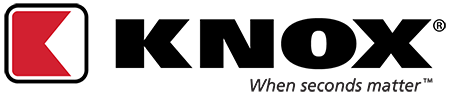The Account Portal is the best source for first responders for documents, reports, videos and answers to common questions. Login credentials are required for access.
The assigned Knox Program Coordinator will receive login credentials via email when the account is initially established. Once that has been received, the coordinator will be able to provide Account Portal access to additional authorized staff. All requests for portal access should go to the fire department’s assigned Knox Program Coordinator.
For Knox Program Coordinators: To setup a user, log into the Account Portal and select the "Department Admin" button and click the green "New User" button. Select your fire department and access level - enter the user’s information and click "Add New User" to complete the process. Up to one hundred users can be assigned.
NOTE: There are two types of users: 1.) Department User and 2.) Department User w/Order Approval abilities. Ensure you are selecting the option that meets each individual user’s role.
Helpful Links: Check out the Knox Public Safety Account Support Options for resources supporting first responders.